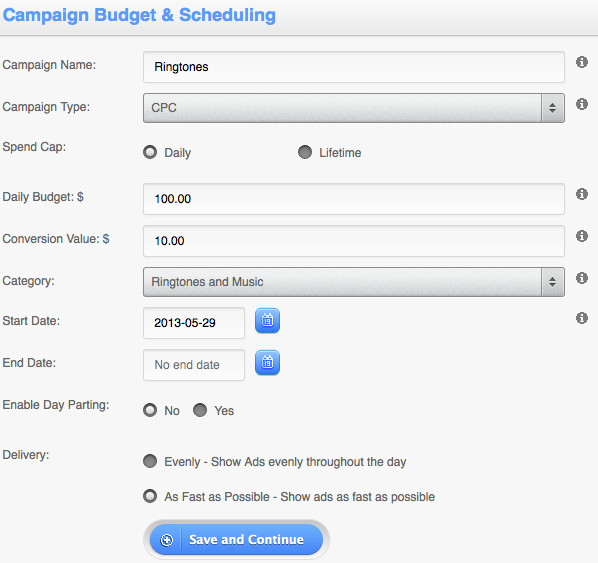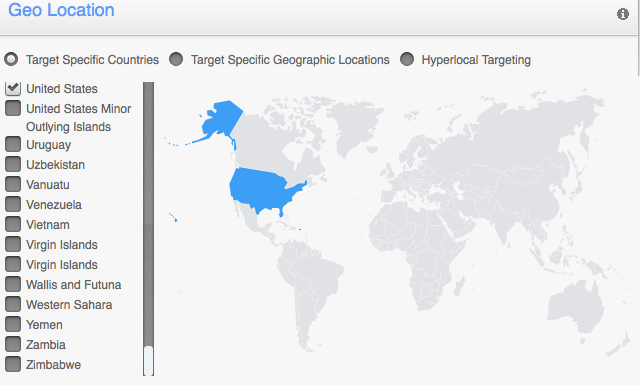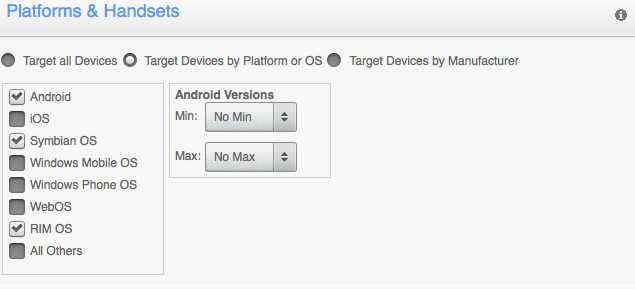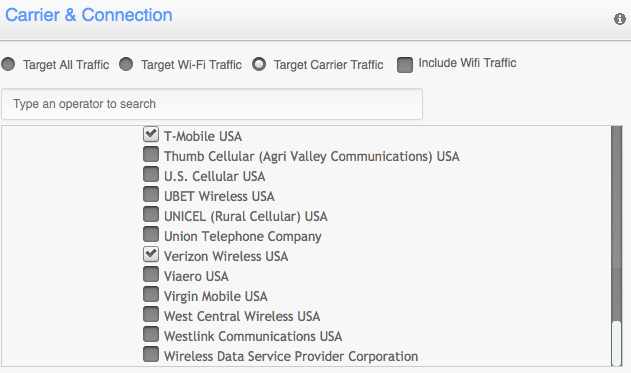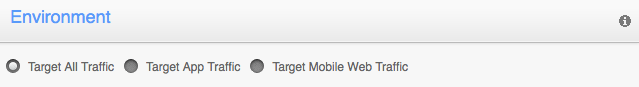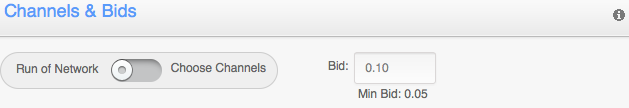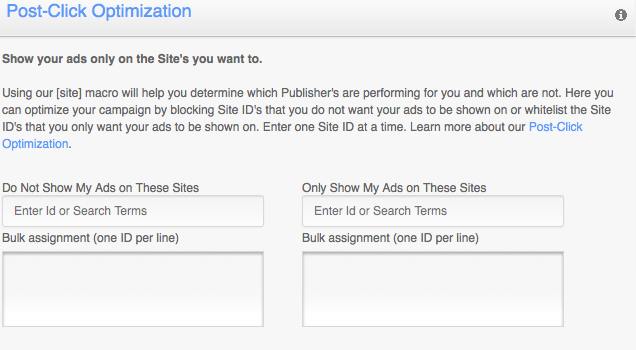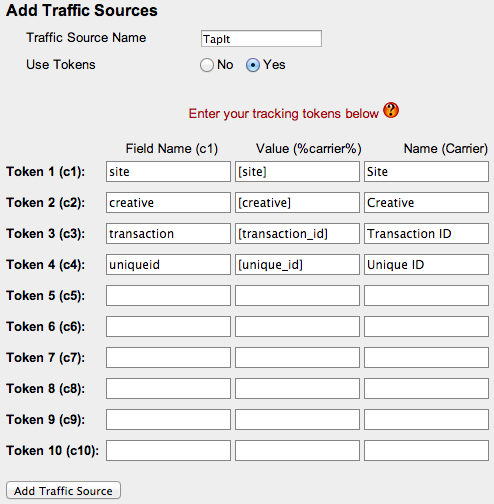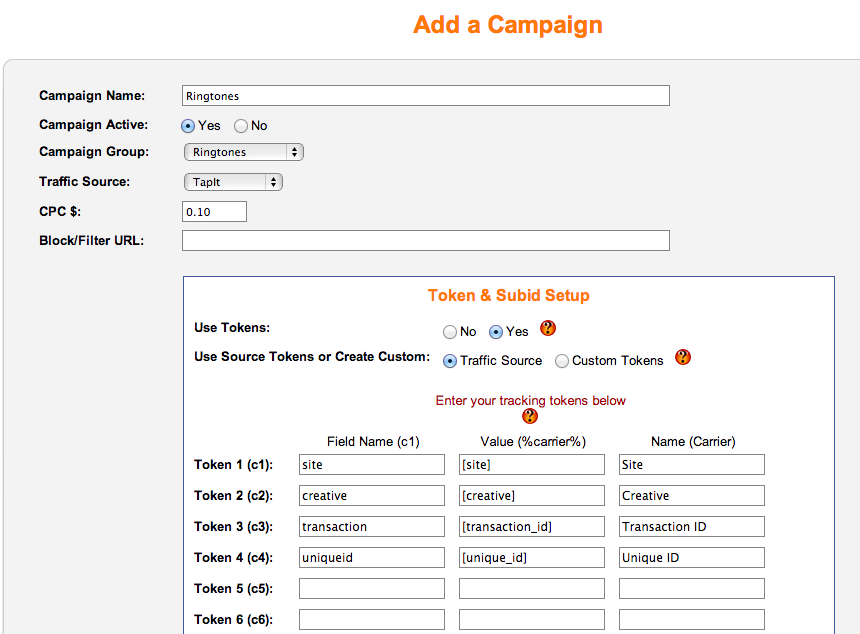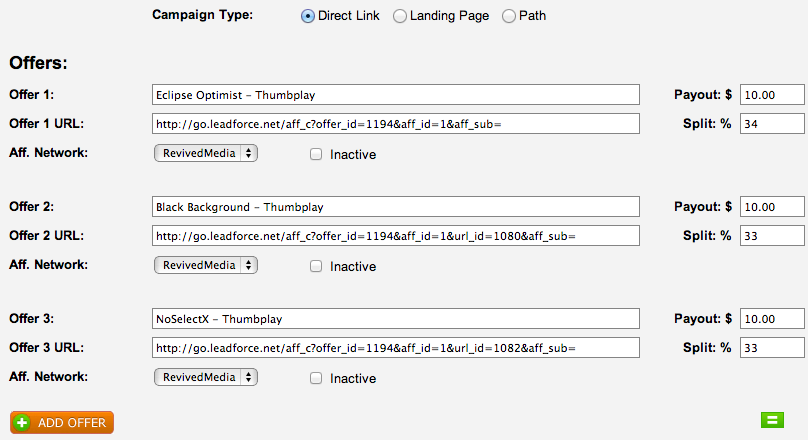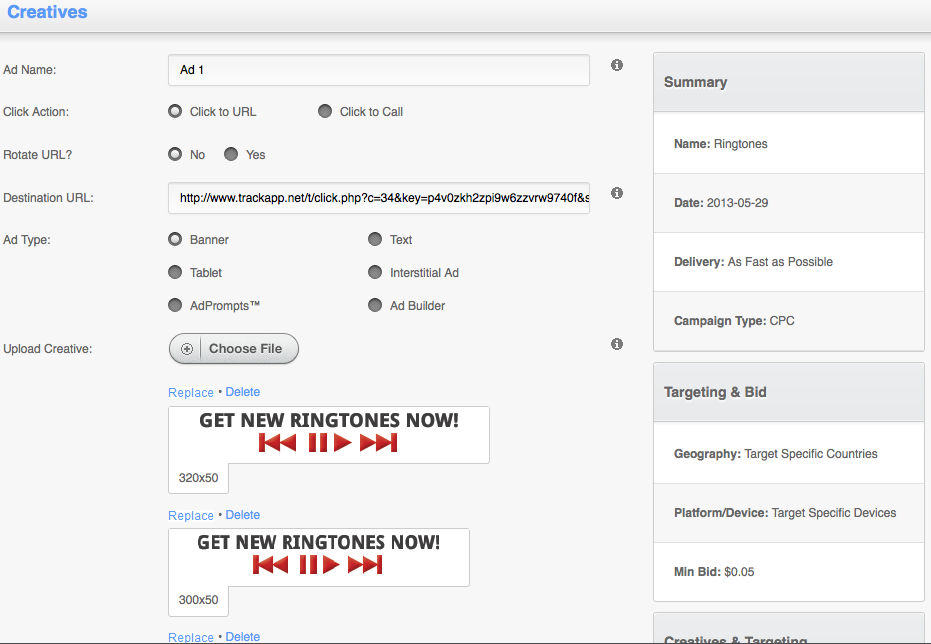TapIt! by Phunware is a self serve mobile advertising network that offers standard display advertising and other creative ad types. Their RTB platform allows advertisers to buy mobile ads on a more cost efficient basis by purchasing ad placements where offered products or services will be more relevant to the users. This form of buying mobile ads will in turn increase the performance and effectiveness of your mobile campaign(s). Advertisers can set their maximum bids for a particular site and at the end of the auction the highest bidder will win that particular mobile traffic. Implementing your TapIt campaigns with iMobiTrax is very simple and it only takes a few minutes to have things up and running with data reporting in real-time.
To get started with implementation, you want to navigate over to their self server portal and click on the “Create a Campaign button.” You’re then able to fill out information about your campaign and bid on CPC or CPM. You can also set important things such as day parting and/or accelerated delivery:
On the screen you’re then able to define your targeting;
Platforms and Handsets:
Carrier and Connection:
Environment:
Set your Channel & Bid:
And particular sites you want or don’t want your ads to be shown on:
You then save your campaign targeting and move to creative setup. This is where you’re going to implement iMobiTrax. Before we provide TapIt with our tracking URL we need to generate it inside iMobiTrax. To begin we want to login to our self hosted platform and click on Traffic Sources in the top navigation menu. We then want to take some of the provided tracking macros from TapIt and set them up as additional tokens. Remember by default iMobiTrax is already going to track device Manufacture, Name, Model, Combined Name, Marketing Name, Type, Operating System, Display Size, Resolution, and Data Speed, Referring URL, IP Address, Carrier, Internet Service Provider, Country, as well as these user-defined custom Tokens:
We’re then ready to setup our campaign and for this example we’re going to be direct linking to our offer. To begin we want to click on Add Campaign at the top navigation and begin filling out all the information about our campaign. We want to make sure we select to use Custom Tokens from the traffic source so the macros we setup in the previous step are automatically populated:
Take note how we give our campaign a unique name in iMobiTrax and define our starting CPC. You can make adjustments as you start running and make bid adjustments accordingly using our retro CPC feature.
We’re then ready to enter our offer URLs. For this example we’re going to be split testing between three different pages and use iMobiTrax to evenly weight them so we can perform a split test at which page performs the best:
Once we enter in the Offer name we make sure the end of our tracking URL includes the parameter that allows us to append a unique SUBID. This is how iMobiTrax is going to track all of the clicks passing through the links, so it’s important to work with your affiliate network to make sure you are using the correct one. The green weight button then assigns each URL an even weight. Because I have three URLs in this example one of them is going to be a percent higher to ensure we rotate at 100%. Once we complete everything above we’re ready to create our campaign in iMobiTrax and on the next page are given our unique tracking link:
We can then return to TapIt’s interface and setup our first banner:
As long as you use a 320×50 banner their system will automatically format your banner for other accepted sizes. You can then create another ad or finish. For this example, I’m going to go ahead and finish. At this point we wait for TapIt’s approval team to approve our creative and then start sending us traffic!
iMobiTrax will automatically begin tracking as soon as your banner is clicked. We’re going to capture important information about your traffic including device Manufacture, Name, Model, Combined Name, Marketing Name, Type, Operating System, Display Size, Resolution, and Data Speed, Referring URL, IP Address, Carrier, Internet Service Provider, Country, as well as the user-defined custom Tokens we setup.
It’s that simple to get up and running on TapIt’s self serve RTB platform. Using iMobiTrax you can successfully track your campaigns in real time and immediately begin making optimizations that will yield you the highest ROI possible. Don’t run blind, know exactly the traffic you’re getting. Happy tracking!