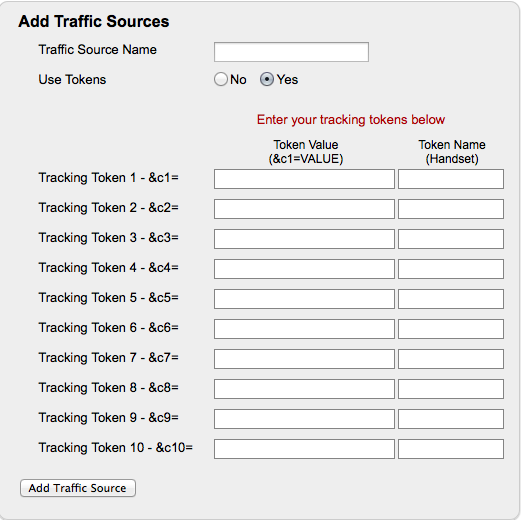One of the features we have available here on the iMobiTrax Proprietary mobile tracking platform is the ability to track by using custom tokens. In a sense, even though our platform is built specifically for mobile campaigns, we do have some users using it for their web-based campaigns as well! That’s what most markters don’t realize is that you simply get your tracking parameters from ad network to ad network anyway, so you can simply just plugin them into iMobiTrax and it’s off to the laser targeting, tracking races. ![]()
(Remember – you can use ANY custom tracking tokens to track data, for instance on Bing you can track the token name – keyword by token value – {keyword}. ![]() These tokens can be ones provided by the traffic source, or custom ones you create. They will be included in your campaign URL and iMobiTrax will record them on each click.
These tokens can be ones provided by the traffic source, or custom ones you create. They will be included in your campaign URL and iMobiTrax will record them on each click.
Now let’s say you have this super-secret mobile traffic source not pre-loaded already in iMobiTrax.
- Select “Traffic Source” if you want to use the tokens that you created when you set up the traffic source you will be using. Obviously, you must select the applicable traffic source from the drop down menu above.
- Select “Custom Tokens” if you want to create/use your own tokens. These can be anything you want, including the tokens provided by a traffic source.
So let’s go through a few simple scenarios here.
Let’s say you’re tracking a Leadbolt mobile campaign and you want to track specific mobile ads through their channel (categories) targeting options on their network.
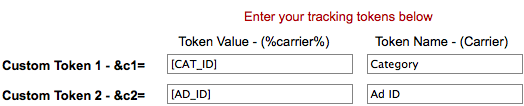
And voila! Now when you run your tracking reports, you will now all the reporting metrics on your exact ads for that exact category. ![]()
Now let’s do another.
Let’s say you’re running mobile ads on Airpush. You also want to track by which creative performed the best in a certain state. Simply, plugin in your token values + token names:
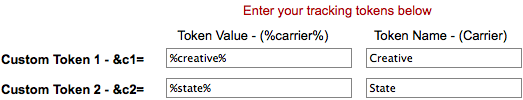
Again, when you run your mobile tracking reports, you will know your best performing creatives by state. ![]()
Ok, one more…
Let’s say you are running text ads and/or banner ads on Jumptap and you want to optimize down and know which ads are performing the best on certain sites. You also want to cut your bad performing ads and bad sites as well. Simply “Use Tokens” for the traffic source Jumptap in iMobiTrax:
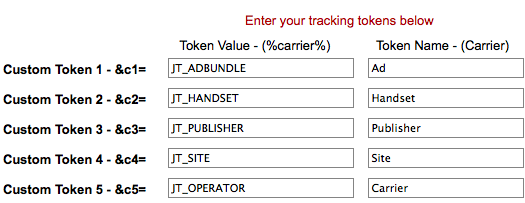
Now you can trim the non-performing fat in your mobile campaign and optimize accordingly. ![]()
By default, iMobiTrax is setup to auto-fill Google, Adcenter/Bing, Admob, Airpush, Tapit, Leadbolt and Mojiva. However, it doesn’t matter where you run mobile ads. Every mobile ad network should have mobile targeting options that provide tracking parameters/tokens and you can simply “Add Traffic Source” then “Add Tokens” to iMobiTrax and they will be there for you to auto-fill for speed each time you want to run mobile campaigns on that traffic source.