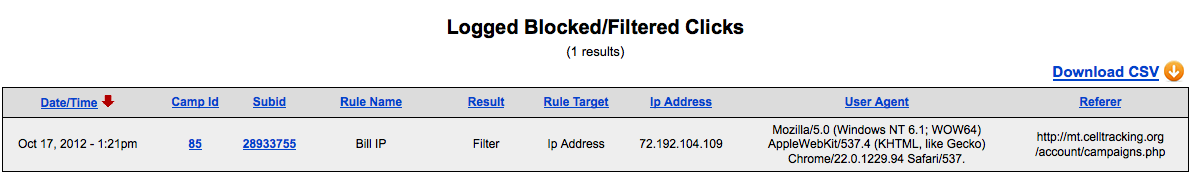Campaigns (Homescreen Overview)
- Oversee All Campaigns From One Screen
- Oversee Active Campaigns From One Screen
- Oversee Inactive Campaigns From One Screen
- Campaign Grouping
- Traffic Sources
- Date Range
- Timezone For Stats
Campaign Overview Screen Reveals:
- Campaign ID
- Campaign Name
*All Elements Below Link Out For Granular Reporting*
- Campaign Link
- Edit Campaign
- Clone Campaign
- Overall Campaign Stats
- Delete Campaign
- Reset Campaign
Sortable Columns (Ascending/Descending) On Campaign Overview Screen
- Campaign Type
- Campaign Group
- Traffic Source
- Clicks
- CTR (Click Through Rate)
- Leads
- CVR (Conversion Rate)
- EPC (Earnings Per Click)
- CPC (Cost Per Click)
- Revenue
- Spend
- P/L (Profit/Loss)
- ROI
A Visual Overview Of The Campaign Overview Screen:
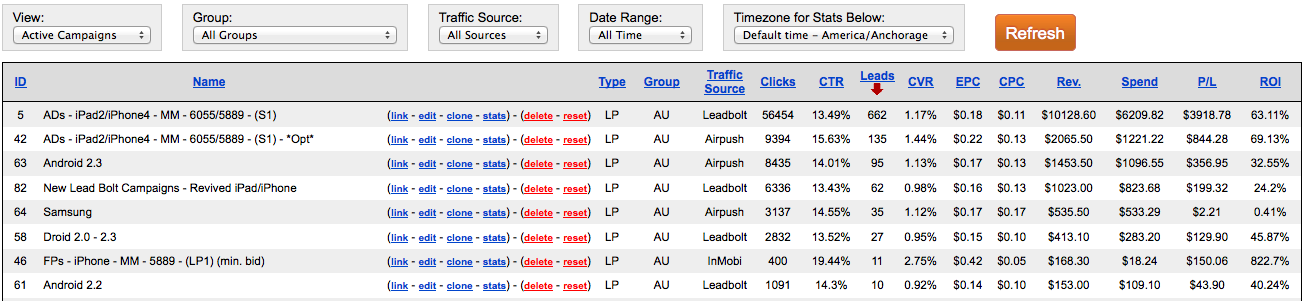
Campaign Tracking Stats: There are four levels of tracking stats. You can track down to the Campaign, Offer, Landing Page and Path Level:
Campaign Stats:
- Select Campaign Status (All, Active, Inactive)
- Select Group
- Select Traffic Source
- Select Campaign
Group Data By:
- Referrers
- IP Addresses
- User-Agent Device OS (Operating System)
- User-Agent Manufacturer
- User-Agent Device Model
- MM Carrier/ISP
- Creative
- Carrier
- Handset
- Any Custom Token You Input
You can group data by 3 ranges:
Example – Group Date by User-Agent Device OS, User-Agent Manufacturer, User-Agent Device Model
- Select Date Range
- Select Timezone For Stats
- Click Refresh, Data Is Reported To You
Optionally: Choose to display reporting by using Campaign CPC and/or Offer Conversion Rate Values – both and/or none.
4 Types Of Stats Overviews:
Campaign Overview – Statistics Based On The Campaign Level Overall
Offer Overview – Statistics Based On The Offer Level
Landing Page Overview – Statistics Based On The Landing Page Level
Path Overview – Statistics Based On The Path Level
Campaign Level Stats Reveal:
- Campaign Name
- Clicks
- Landing Page Views
- Landing Page Clicks
- Landing Page CTR (Click Through Rate)
- Leads
- Offer CVR (Offer Conversion Rate)
- CVR (Total Conversion Rate)
- EPC (Earnings Per Click)
- CPC (Cost Per Click)
- Revenue
- Cost
- Profit/Loss
- ROI
All Stats Downloadable and Exportable By CSV
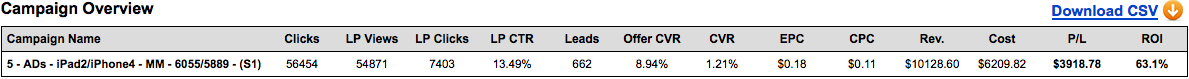
Offer Overview Stats Reveal:
- Offer(s) Names
- Landing Page Clicks
- Landing Page CTR (Click Through Rate)
- Leads
- Offer CVR (Conversion Rate)
- CVR (Total Conversion Rate)
- EPC (Earnings Per Click)
- CPC (Cost Per Click)
- Revenue
- Cost
- Profit/Loss
- ROI
All Stats Downloadable and Exportable By CSV
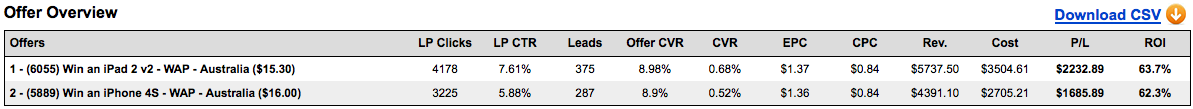
Landing Page Overview Stats Reveal:
- Landing Page(s) Name
- Landing Page Views
- Landing Page Clicks
- Landing Page CTR (Click Through Rate)
- Leads
- Offer CVR (Conversion Rate)
- CVR (Total Conversion Rate)
- EPV (Earnings Per View)
- CPV (Cost Per View)
- Revenue
- Cost
- Profit/Loss
- ROI
All Stats Downloadable and Exportable By CSV
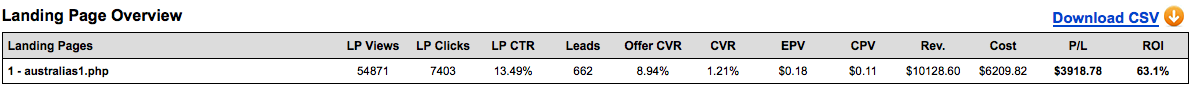
Path Overview Stats Reveal:
- Path Pages (Unlimited)
- Page Views
- Page Clicks
- Page CTR (Click Through Rate)
- Offer Clicks
- Offer CTR (Click Through Rate)
- Opt-ins
- Opt-in Rate
- Leads
- Offer CVR (Conversion Rate)
- Revenue
All Stats Downloadable and Exportable By CSV
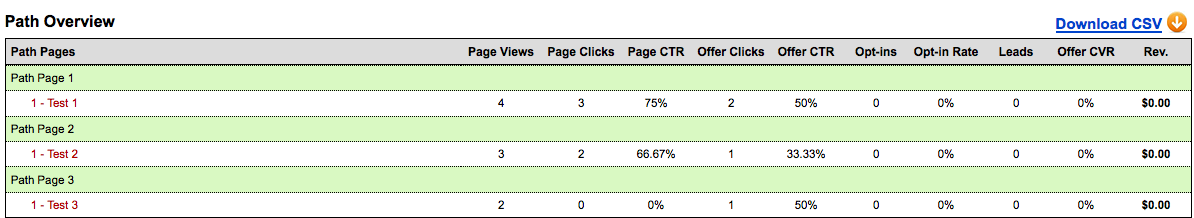
Week/Day Parting
- Select Campaign Status (All, Active, Inactive)
- Select Group
- Select Traffic Source
- Select Campaign
- Select Date Range
- Select Timezone Stats
Optionally: Choose to use campaign CPC, offer CVR Values and/or restrict data to offer
Restricting Data To Offer: The option to restrict data to a specific offer/landing page number is available only if there are multiple offers/landing pages in a campaign. By using this option, the data shown will be limited to the offer number, landing page number, or any combination of the 2.
Offers – To restrict data to a specific offer, enter the offer number in the field and check the box. (To change the offer, enter the new number and click outside the box.)
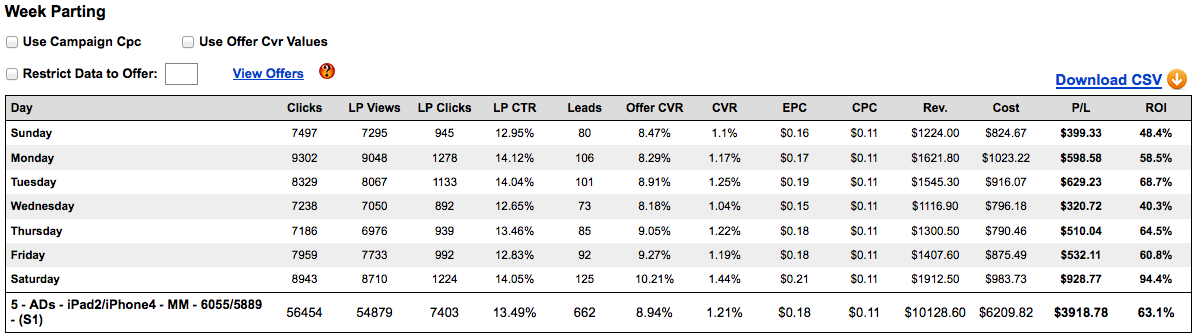
Week Parting – Reports Stats Based On Days Of The Week (Sunday-Saturday)
Reports:
- Clicks
- Landing Page Views
- Landing Page Clicks
- Landing Page CTR
- Leads
- Offer CVR
- CVR
- EPC
- CPC
- Revenue
- Profit/Loss
- ROI
Day Parting – Reports Stats based on hours 12am – 11pm
Reports:
- Clicks
- Landing Page Views
- Landing Page Clicks
- Landing Page CTR
- Leads
- Offer CVR
- CVR
- EPC
- CPC
- Revenue
- Profit/Loss
- ROI
All stats are downloadable and exportable via CSV
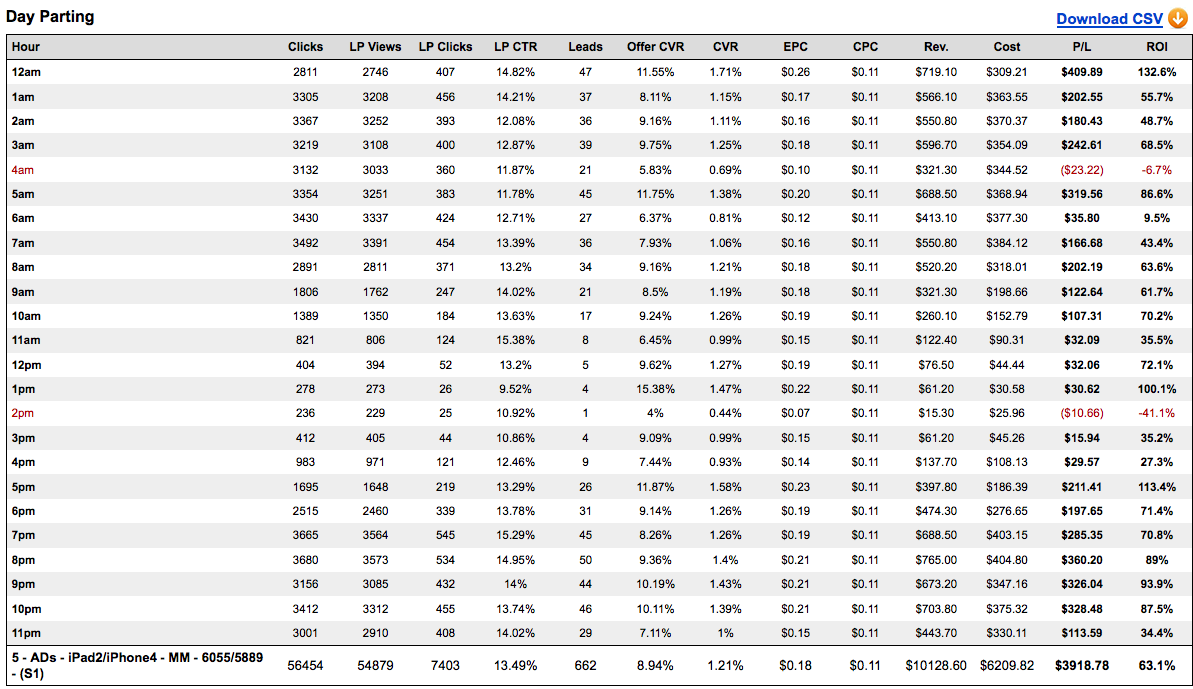
Traffic Blocking/Filter Stats
- Select Campaign (All, Active, Inactive)
- Select Group
- Select Traffic Source
- Select Campaign
- Select Date Range
- Select Timezone
- Select Rule Name
- Select Report
3 Types Of Reports Available:
– Logged Blocked/Filtered Clicks
– Database Clicks That Can Be Filtered
– Clicks Filtered By Rules
Sortable Reporting Stats Columns:
- Date/Time
- Campaign ID
- Subid
- Rule Name
- Rule Type
- Rule Target
- IP Address
- User Agent
- Referer
- Filtered