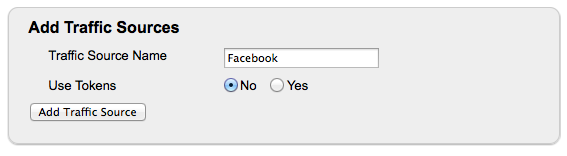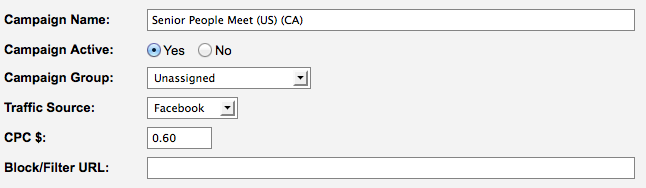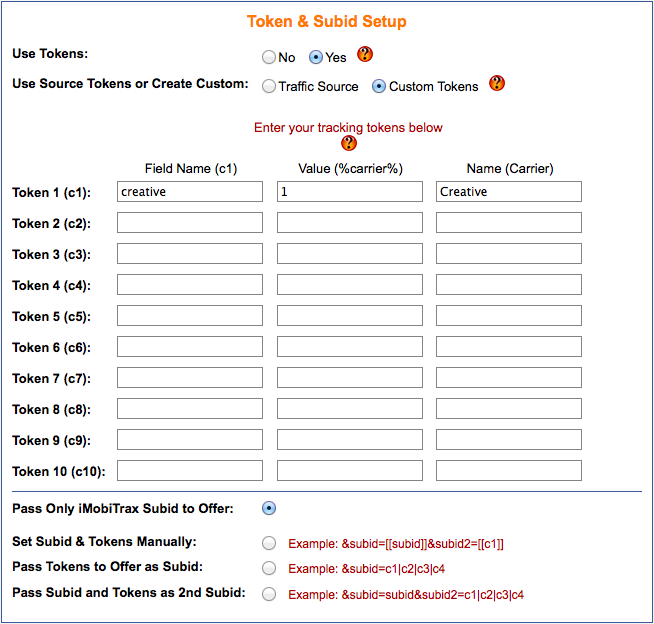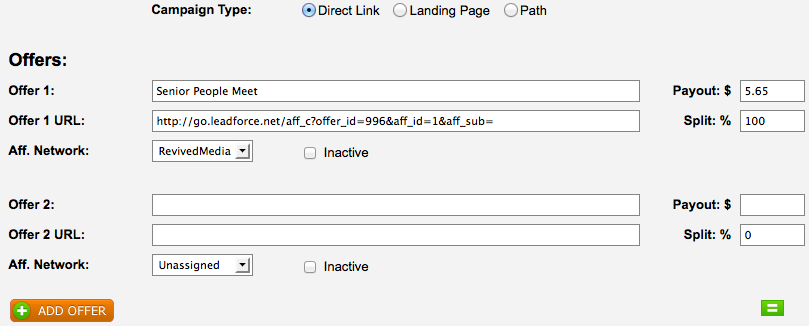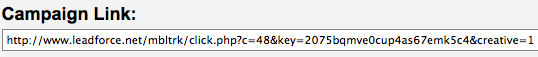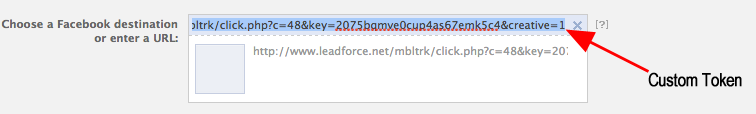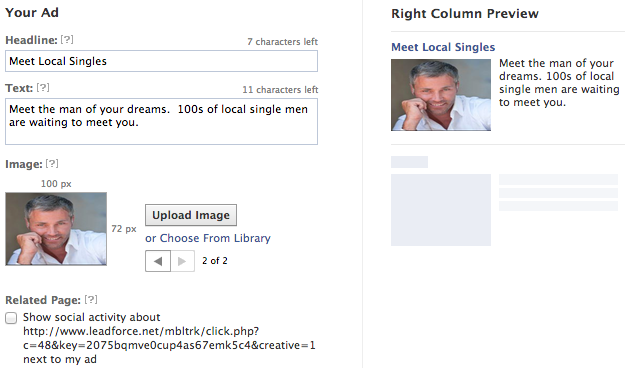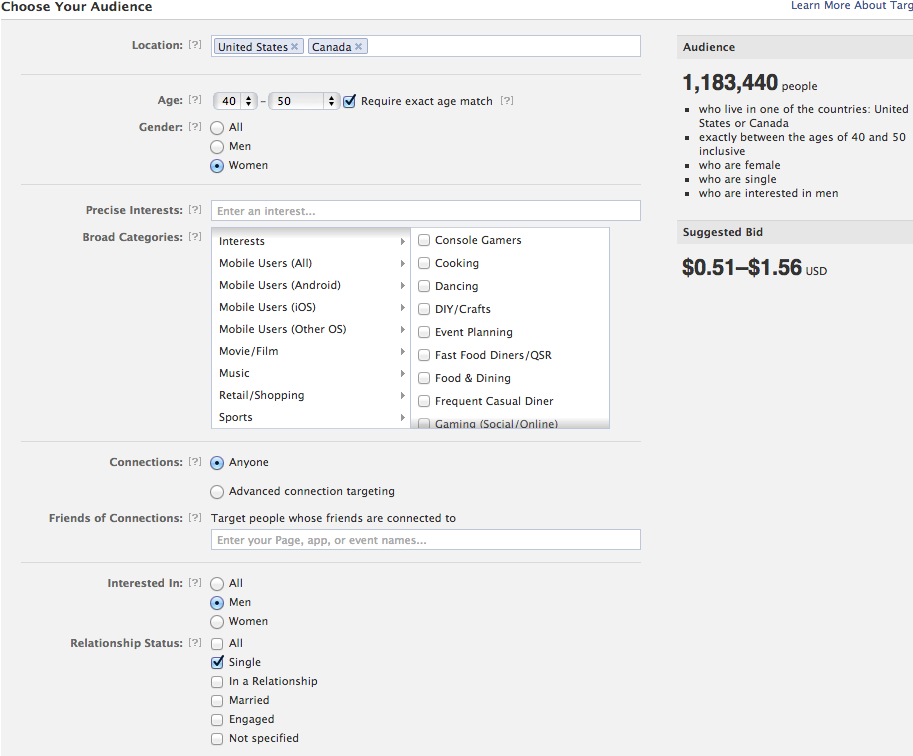With iMobiTrax we make setting up direct link campaigns fast and easy so you can focus on what’s important: traffic distribution. We’ve coded our platform to be optimized for both your mobile and desktop campaigns. To get started you simply need the offer you’re going to promote, iMobiTrax installed and functional, and a Facebook advertising account. For this tutorial I’m going to demonstrate how to setup a dating campaign, direct linked.
To begin we first want to define the source inside iMobiTrax. We do this by navigating to the Traffic Sources tab at the top and then filling out the form under Add Traffic Source:
Unfortunately Facebook does not offer dynamic tracking tokens, so we’ll need to pass information about our creatives manually. We’ve made that simple to do with iMobiTrax. Once we add the traffic source we’re ready to create our campaign.
Just as we’re setting up any other campaign we navigate to the Add Campaign tab at the top and start to fill out information about our campaign:
Notice we enter the name of the campaign we’re going to promote, leave it to active (which is default), I left the group unassigned, defined the traffic source as Facebook, and I set an estimated CPC (we can go back and edit that later).
Next, we’re going to add a custom token that will allow us to manually define each creative so we know where the conversions are coming from:
Directly under Token & Subid Setup I select YES to Use Tokens. I then set the option Custom Tokens since Facebook doesn’t provide us with any default tokens. I then set my Field Name – creative. This is what’s going to appear in our tracking link. For the Value I entered 1. It’s very important to remember that this number is going to have to be manually edited in our tracking link for each ad we setup on Facebook. Finally we name the custom token Creative. This is what is going to be shown in our reports.
After those items are setup you can leave the Subid option to default. This very rarely need to be changed when direct linking. We can then proceed to the campaign link setup:
You’ll notice that we enter the name of the offer we’re running, the payout, and the link. Please look at how we ended the link with &aff_sub= . This is going to differ depending on the tracking platform the offer you’re promoting uses however you will always need to be able to append a subID here. iMobiTrax is going to automatically be appending a unique number to the end of this link, so if it’s not setup correctly the campaign will not resolve.
Finally we define the Affiliate Network as well as the split %. If you want to split test more than one offer you can enter it below. If you want to split test more than two offers you can click the Add Offer button to create more fields. For this example, we’re just going to be using one offer. We then click Create Campaign and the tracking link is created:
Please pay careful attention to &creative=1. This is the custom token we setup and we’re manually going to be editing it on each ad we setup inside of Facebook. We’re now ready to take this link over to the Facebook platform and create our ad:
We’ve now inserted our link in the Facebook platform. Since this is my first ad I’m going to leave creative=1. My next ad will be 2, the next 3, etc. This way I can quickly identify the creatives are are performing the best. Just keep in mind we have to manually edit this since Facebook does not pass dynamic tokens.
After setting up the link we can then proceed to create our first ad:
We then add some targeting so we can go back and edit our suggested bid inside iMobiTrax:
Inside iMobiTrax I set the starting bid at $0.60 and that looks to be a fairly accurate place to start. We’ll let the campaign run and see the volume. The good thing about iMobiTrax is we can edit our bid depending on our results and then go back into the system and retroactively change the CPC per day or even for an unique subID.
Finally, we rinse and repeat the ad creation process. I personally like to create at least ten ads per campaign where I will be editing the custom token to identify each one. I’ll then get started running and be able to evaluate my results in real time.
Using iMobiTrax to direct link campaigns on Facebook you’re able to quickly make important optimization decisions and closely monitor the creatives that are performing and pause the ones that aren’t. We make it easy to discover the winning aspects of the campaign and the quick path to solid profits. Happy tracking!