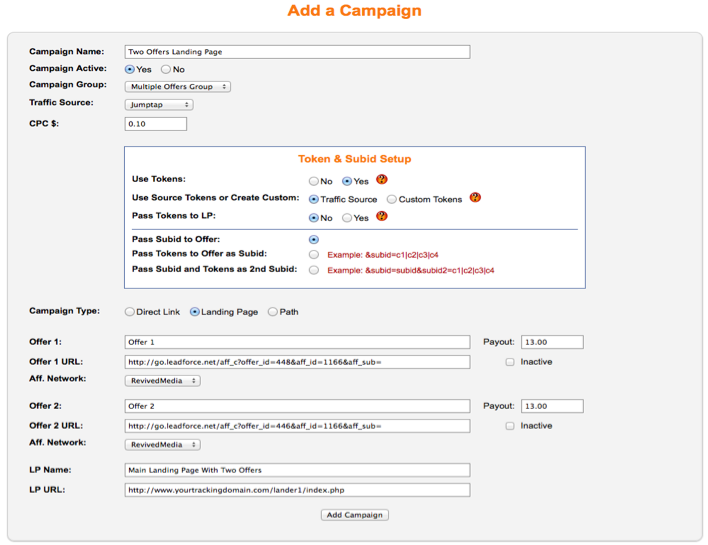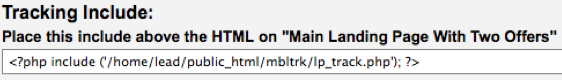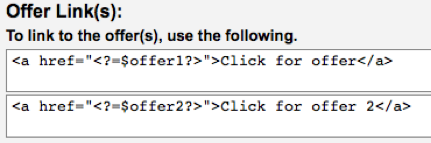iMobiTrax has the ability to track your campaigns that use a landing page to your offer(s). You have the option to run one or two offers per landing page. Simply enter your unique Campaign Name, select it to active, choose your unique group, select the traffic source, and enter the maximum cost per click. You can then select to use the extra Tokens from the traffic source and also have the option to pass custom tokens to your landing page. This is good if you’re trying to pass data that can be pre-populated such as an email address, name, or phone number.
By default the Subid is to be passed to each respective offer. Rarely should this be changed however you do have the option to pass your tokens in the sub ID or you can pass your custom tokens through a second Subid. Since you’re using a landing page you should select Landing Page under Campaign Type. This will present you with two offer fields. If you’re just linking out to one offer simply lead the second field-set blank. Beside each offer assign the payout you will receive for a successful conversion and define the Affiliate Network. Your landing page should have a unique name. This is for your reporting reference. The landing page URL should link to your page and must have a .php extension. Once all of these criteria are met, click the Add Campaign button at the bottom:
Insert The Tracking Include Code On Your Landing Page (Must be .php)
Once your Landing Page Campaign has been created you have to insert some simple PHP code to your page for everything to function. At the top of your landing page, before the <html> tag, you will add the code that looks similar to this (please remember this is unique to your installation):
Insert Your Offer Links On Your Landing Page
While editing your landing page and adding the Tracking Include file, you need to edit your outbound link(s) to your offer. This is simply done by having your link(s) formed as the following:
Once you have the Tracking Include and the Offer Link(s) inserted, save and upload your landing page then test it using the test link. Please note your landing page will not function correctly unless the traffic comes through your unique Campaign Link:
If everything works correctly (you may also wish to test using your mobile device) your campaign is almost ready for traffic distribution. The final step is to setup your post-back conversion tracking.